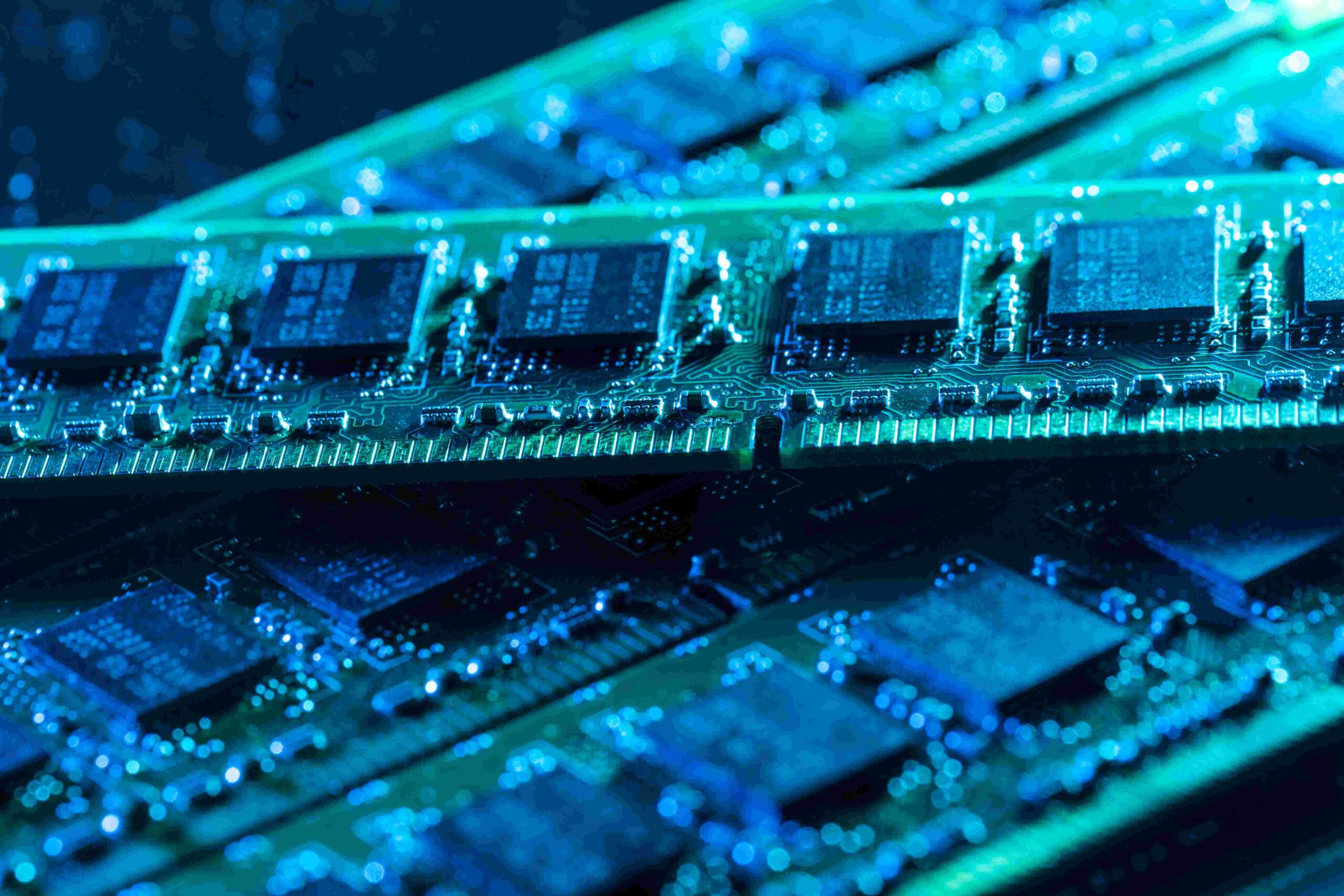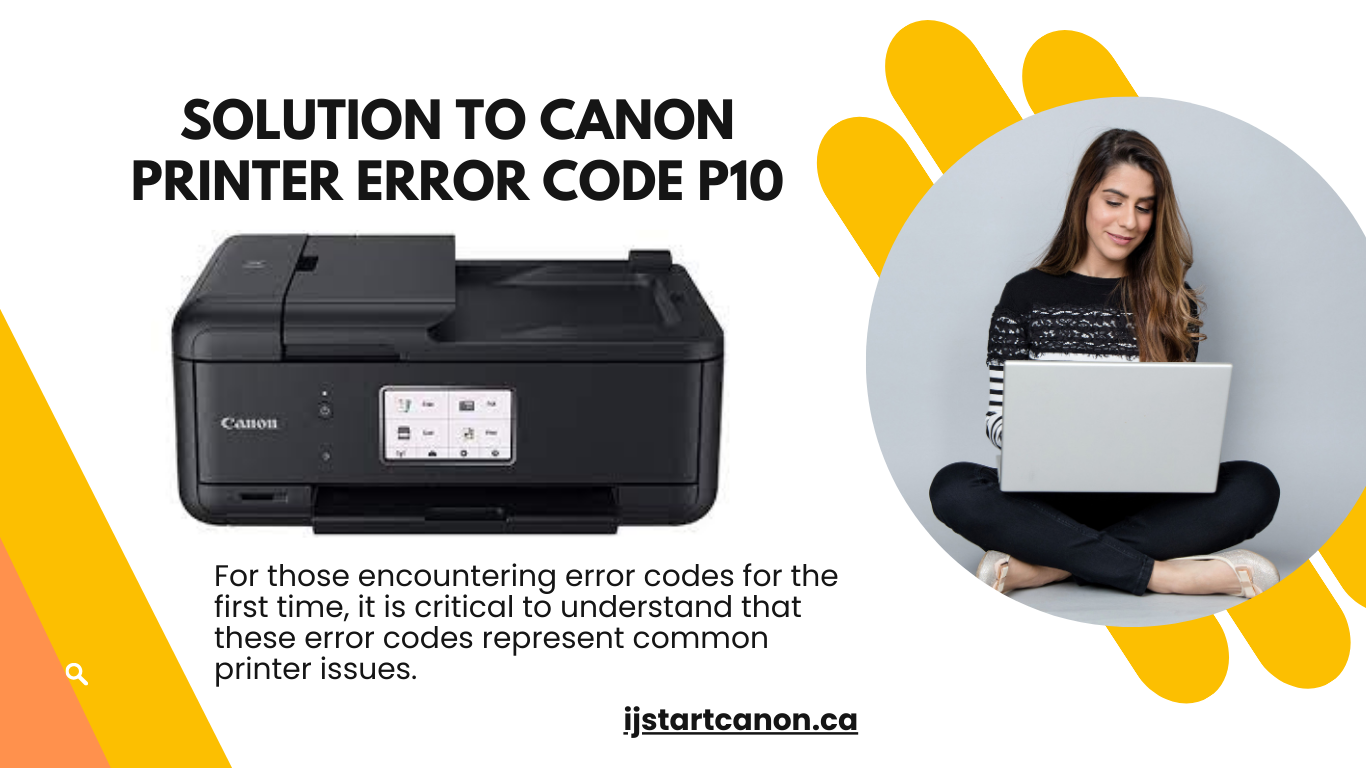In today’s fast-paced world of technology, the importance of having an efficient and reliable computer cannot be overstated. One of the fundamental aspects of your computer’s performance is its memory. For those looking to buy computer memory, this comprehensive guide will provide you with the information needed to make a well-informed choice.
Importance of Computer Memory
Computer memory plays a pivotal role in how efficiently a system operates. Here’s why computer memory is so important:
Speed and Performance: Memory, especially RAM, can drastically influence the speed and performance of a computer. A system with more RAM can handle more tasks simultaneously, reducing the need to access the slower hard drive or SSD, leading to faster application launches and task completions.
Multitasking: If you enjoy keeping multiple tabs open in your browser or running multiple applications at once, ample memory is essential. It ensures that each active program or tab has enough space to operate smoothly.
Enhanced User Experience: With sufficient memory, applications run smoothly without lags or crashes. This ensures an uninterrupted and pleasant user experience.
System Stability: Insufficient memory can lead to software crashes or even system-wide failures. Having enough memory contributes to overall system stability.
Types of Computer Memory
RAM (Random Access Memory):
Volatile Memory: RAM is volatile, meaning its content is lost when the power is turned off.
Usage: RAM temporarily holds data that’s actively being used or processed. This includes open applications, system processes, and other immediate data.
Capacity: Modern computers can have anywhere from a few gigabytes (GB) of RAM to several hundred gigabytes in high-end machines.
ROM (Read-Only Memory):
Non-Volatile Memory: Unlike RAM, ROM retains its data even when the power is off.
Usage: ROM stores firmware or BIOS, which is the software embedded on a chip within the computer that gets it started when you turn it on. It manages data flow between the computer’s operating system and attached devices.
Cache Memory:
High Speed: Cache memory is significantly faster than main memory (RAM).
Usage: It’s used to store instructions and data that the CPU (Central Processing Unit) accesses frequently. By doing this, the CPU doesn’t have to fetch this frequently-used data from the main memory, leading to faster processing.
Levels: Cache memory can be categorized into different levels (L1, L2, and L3) based on its proximity to the CPU, with L1 being the closest and fastest.
Factors to Consider When You Buy Computer Memory
Type of Device:
Desktop vs. Laptop: Desktops and laptops often use different RAM modules. Desktops typically use DIMM (Dual In-line Memory Module) slots, while laptops use the smaller SO-DIMM (Small Outline DIMM) slots.
Mobile Devices & Others: Tablets and smartphones use even different types of memory, often soldered directly onto the device’s motherboard, and not upgradeable like in most PCs.
Purpose:
Casual Users: For general tasks like browsing, watching videos, or using office applications, a standard amount of RAM (e.g., 8GB) might suffice.
Gamers: Modern games require more RAM for smooth gameplay, especially in high-resolution settings. Gamers might want 16GB or more.
Professional Tasks: Tasks like video editing, 3D rendering, and professional simulations can be memory-intensive. Professionals in such fields may require 32GB, 64GB, or even more RAM.
Compatibility:
Motherboard Support: Not all motherboards support all sizes or speeds of RAM. Always check your motherboard’s specifications.
Physical Size: Especially in compact devices or certain PC cases, the physical size of the RAM module (like those with tall heat spreaders) can be an issue.
RAM Slots: Ensure your motherboard has enough RAM slots for an upgrade or that you’re buying a single module of greater capacity rather than multiple smaller ones.
Speed:
Frequency: RAM speed is often measured in MHz or GHz. Higher frequencies generally offer better performance, but the real-world difference may be more noticeable in specific tasks.
Latency: Another factor affecting RAM performance is its latency. Lower latency means faster data access.
Cost vs. Performance: Faster RAM often comes at a premium. Assess whether the performance gains justify the added cost based on your needs.
Brand Reputation:
Reliability: Established brands usually have a track record of producing reliable RAM modules that last.
Warranty & Support: Renowned brands typically offer better warranties and customer support.
Reviews & User Feedback: Before purchasing, look at user reviews and feedback. This can give insights into the performance and reliability of the memory module from that particular brand.
Upgrading Memory: DIY
Pros
Cost-Efficient: Doing it yourself can save you labor costs associated with professional installations.
Learning Experience: For those who enjoy understanding how technology works, this provides an excellent opportunity to get hands-on experience and learn more about the inner workings of their computer.
Convenience: You can choose when to upgrade at your own convenience, without the need to schedule an appointment or leave your device at a service center.
Cons
Risk of Damage: Without proper knowledge, it’s easy to mishandle components. Static electricity, for instance, can damage sensitive electronic parts if you’re not grounded.
Warranty Concerns: Some manufacturers might void the warranty if they detect that the device has been tampered with by someone other than a certified professional.
Potential Compatibility Issues: If you’re not well-versed with the specifications, you might end up buying incompatible memory.
Seeking Professional Help
Pros
Expertise: Professionals have the required knowledge and experience to ensure that the upgrade is done correctly and efficiently.
Safety: Less risk of damaging your device. Professionals will take precautions against static electricity and other potential hazards.
Warranty Protection: If your device is still under warranty, getting it serviced by certified professionals might be necessary to keep the warranty intact.
Diagnostic Services: Professionals can also check for other potential issues or recommend further upgrades to optimize performance.
Cons
Cost: Professional services come with a fee. Depending on where you go, this can add a amount to the overall cost of your upgrade.
Time: You may have to leave your device at the service center, which means being without your computer for a certain period.
Less Personal Learning: By outsourcing the task, you miss out on the chance to familiarize yourself with your device’s internals.
Conclusion
In the ever-evolving realm of technology, computer memory stands as a cornerstone of performance and efficiency. The kind of device you own, your usage pattern, compatibility considerations, the speed of memory, and the trustworthiness of the brand are all pivotal factors to bear in mind when upgrading or purchasing memory. By making informed choices in this arena, you not only enhance the capability of your device but also significantly elevate your overall computing experience. As with many aspects of technology, it’s not just about having more, but about having what’s right for you. In the digital landscape, where our tasks and aspirations converge, the right memory is undeniably essential. After all, in our computer-driven world, memory truly does matter.