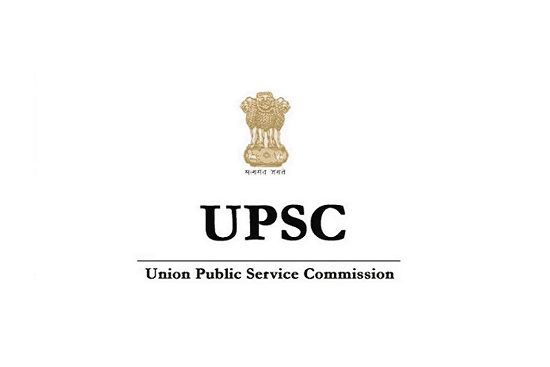Python is a versatile and widely-used programming language known for its simplicity and readability and features of python. In this guide, we will walk you through the process of building a Python program from scratch. We’ll cover fundamental concepts, best practices, and provide a practical example to demonstrate how to put it all together.
1. Planning Your Program
Defining the Purpose
Before you start writing any code, it’s crucial to have a clear understanding of what your program is meant to accomplish. Define the problem you’re solving and what the expected outcome should be.
Identifying Input and Output
Determine what kind of data your program will take as input and what it will produce as output. This will help you design the structure and flow of your program.
Breaking Down the Problem
Break the main problem into smaller, manageable sub-problems. This process, known as decomposition, makes it easier to tackle complex tasks and helps maintain a clean and organized codebase.
2. Setting Up Your Development Environment
Installing Python
Visit the official Python website (https://www.python.org/) and download the latest version of Python. Follow the installation instructions provided for your operating system.
Choosing a Text Editor or IDE
Select a text editor or Integrated Development Environment (IDE) to write your Python code. Popular choices include Visual Studio Code, PyCharm, and Sublime Text. Ensure it supports Python and offers features like syntax highlighting and code completion.
Organizing Your Project Directory
Create a dedicated folder for your project. Inside this folder, create subdirectories to organize your code, tests, and any other resources your program may require.
3. Writing the Program
Understanding Variables and Data Types
Python is dynamically-typed, meaning you don’t need to declare variable types explicitly. Familiarize yourself with basic data types like integers, floats, strings, lists, and dictionaries.
Control Flow (Conditions and Loops)
Learn about conditional statements (if-else) and different types of loops (for, while) to control the flow of execution in your program.
Functions and Modularity
Break your code into functions, each responsible for a specific task. This promotes code reusability and maintainability. Learn how to define, call, and return values from functions.
Handling Errors (Exception Handling)
Implement error handling to gracefully deal with unexpected situations. Learn about try, except, and raise statements to catch and handle exceptions.
Working with Files
Understand how to read from and write to files. Python provides simple and powerful methods to interact with file systems.
4. Testing and Debugging
Unit Testing
Write test cases to verify that individual units of your code work as expected. Python has built-in testing libraries like unittest and popular third-party libraries like pytest.
Debugging Techniques
Learn how to use debugging tools provided by your IDE or text editor. Familiarize yourself with techniques like print statements, breakpoints, and step-by-step execution.
Handling Exceptions
Write code to handle exceptions gracefully. Provide meaningful error messages and consider logging for more complex applications.
5. Documenting Your Code
Using Comments
Add comments to explain your code’s logic, especially for non-obvious or complex sections. Follow best practices for writing clear and concise comments.
Writing Docstrings
Docstrings provide detailed documentation for your functions and modules. Use them to describe the purpose, inputs, and outputs of your code.
Generating Documentation
Explore tools like Sphinx to generate professional-grade documentation from your codebase. Well-documented code is essential for collaboration and maintainability.
6. Optimizing and Refactoring
Identifying Bottlenecks
Use profiling tools to identify performance bottlenecks in your code. This could involve inefficient algorithms, resource-intensive operations, or memory leaks.
Code Refactoring Techniques
Refactoring involves restructuring your code to improve readability, maintainability, and performance without changing its external behavior. Learn common refactoring patterns and best practices.
Performance Optimization
Implement optimization techniques such as algorithmic improvements, caching, and using built-in functions or libraries for specific tasks. However, remember to prioritize readability and maintainability over premature optimization.
7. Packaging and Distribution
Creating a Package
If your program is meant to be used by others, consider packaging it for distribution. This involves creating a distributable package (often in the form of a Python wheel or source distribution) that can be easily installed by others.
Uploading to Package Repositories
You can share your package on public package repositories like PyPI (Python Package Index) to make it accessible to a wider audience. Tools like twine can help with uploading packages.
Version Control
Use version control systems like Git to track changes, collaborate with others, and manage different versions of your codebase. Platforms like GitHub, GitLab, and Bitbucket provide hosting and collaboration features.
8. Conclusion
In this comprehensive guide, we’ve covered the entire process of building a Python program. From planning and setting up your environment to writing code, testing, and distributing your program, you now have a solid foundation.
Remember, coding is a skill that improves with practice. Keep exploring Python’s rich ecosystem of libraries and frameworks, and don’t hesitate to seek help from online communities or documentation.
By following best practices and continually honing your skills, you’ll be well on your way to becoming a proficient Python developer.