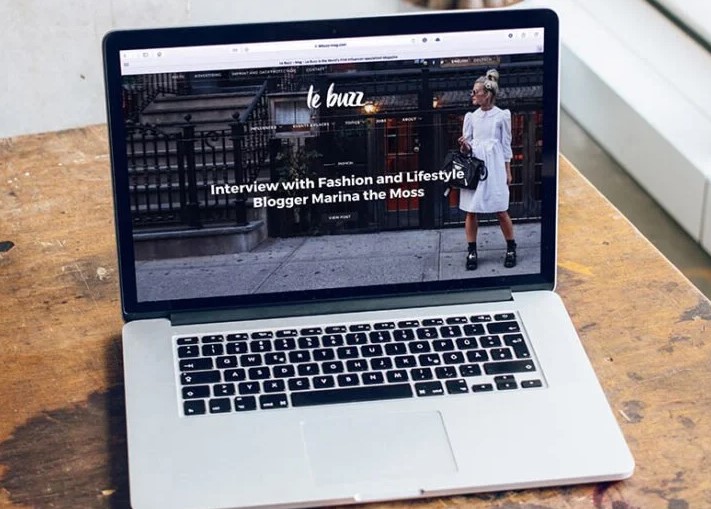Hello to all digital enthusiasts! Web apps have become woven into the fabric of our everyday lives. Web apps have altered our online interactions, including buying, social media connectivity, and money management. If you are considering starting a web application development adventure, let me introduce you to Vue.js. This robust framework may help you on your way to developing cross-platform web applications. This article will lead you through constructing such applications with Vue.js.
We can have a question, “Why should I choose Vue.js?” Well, let’s address that question first.
Reasons to choose Vue.js :
User-Friendly Learning Curve: Vue.js is a progressive JavaScript framework known for its approachability. Whether you’re a newcomer or an experienced developer, Vue.js is easy to grasp. Its clear syntax and comprehensive documentation make learning a breeze, sparing you from late-night code deciphering.
Versatile Integration: Vue.js seamlessly integrates into existing projects, allowing you to enhance your web development without the need for a complete code overhaul. This flexibility is a valuable asset for web development companies aiming for efficiency.
Reactive Data-Binding: Vue.js uses a reactive data-binding framework to guarantee that your user interface refreshes instantly in response to changes in the underlying data. This makes managing complicated apps easier and guarantees a positive user experience.
Component-Based Architecture: Vue.js encourages a component-based approach, enabling the creation of reusable, modular components. Think of it as building with Lego blocks, enhancing code organization and saving precious time and resources.
With these advantages in mind, let’s create a cross-platform web app.
Step 1: Making Your Development Environment
Before jumping into development, preparing your environment is crucial, much like setting up your workspace before starting a masterpiece. Ensure that Node.js and npm are installed on your system. If not, you can easily acquire them from the official website.
Step 2: Embracing Vue CLI
Vue CLI (Command Line Interface) is your reliable companion in Vue.js development. It’s like having a versatile toolkit for crafting exceptional web apps, saving you time by avoiding the need to start from scratch.
Step 3: Creating Your Web App
It’s time to launch your cross-platform web app now with a strong foundation. Each component in the single-file, component-based architecture of Vue.js comprises a template, script, and style section. Picture it as organizing different magazine sections, ensuring a clean and visually appealing structure.
Step 4: Ensuring Quality through Testing
Testing plays a pivotal role in web development, akin to quality assurance for your app. Vue.js streamlines this process with robust support for unit testing using tools like Jest, ensuring the seamless functionality of your web app.
Step 5: Going Live!
It’s time to launch your web application after building and testing it. You have the option to deploy your app on a web server. You have the option to deploy your app on a web server. server or upload it to the cloud using services like AWS, Azure, or Netlify by utilizing the instructions provided by the Vue CLI to build your app for production.
Step 6: Enjoy the Benefits of Web Apps
With your Vue. Js-powered cross-platform web app is now in the wild; you’re in for a delightful experience and will get to know about benefits of web applications. Here are some notable advantages:
Cost-Effectiveness: Building a single web app that functions across platforms can be more cost-effective than creating separate native apps for distinct operating systems.
Web apps can be updated seamlessly, eliminating the need for manual downloads and installations and ensuring a smoother user experience.
Broader Reach: Unlike native apps confined to app stores, web apps can be discovered via search engines and direct URLs, offering more exposure and potential user growth.
Analytics and Insights: Web apps provide valuable insights into user behaviour, enabling informed decisions and continuous enhancements to the user experience.
Step 7: Enhancing Performance
Optimizing your web app’s performance is vital for user satisfaction. Vue.js equips you with tools and techniques, including:
Lazy Loading: Implementing lazy loading for images and components to reduce initial page load times.
Code Splitting: Dividing your code into smaller portions using Vue’s dynamic imports significantly reduces the initial bundle size and enhances loading times.
Webpack Optimization: Leveraging Webpack to optimize and minimize your project’s assets, reducing file sizes and improving load times.
Caching Strategies: Implementing browser caching for storing static assets locally, reducing the need for repeated downloads with Vue’s Service Worker integration.
Step 8: Strengthening Authentication
If your web app requires user authentication, Vue.js has you covered through:
Vue Router: Integrating Vue Router for managing different views and routes in your app, including private routes that require authentication.
Vuex: Employing Vuex, Vue’s state management library, to securely store and manage user authentication tokens and user-related data.
Authentication Libraries: Considering popular authentication libraries like Firebase Authentication for hassle-free authentication implementation, ensuring security for your app.
Vue.js opens doors to crafting cross-platform web apps that excel in various aspects. By following this comprehensive guide, you’ll harness Vue.js’s remarkable capabilities to create responsive and efficient web applications catering to a global audience. Get ready to embrace the advantages of web applications by a web development company and elevate your web endeavours in today’s digital landscape. Happy coding.