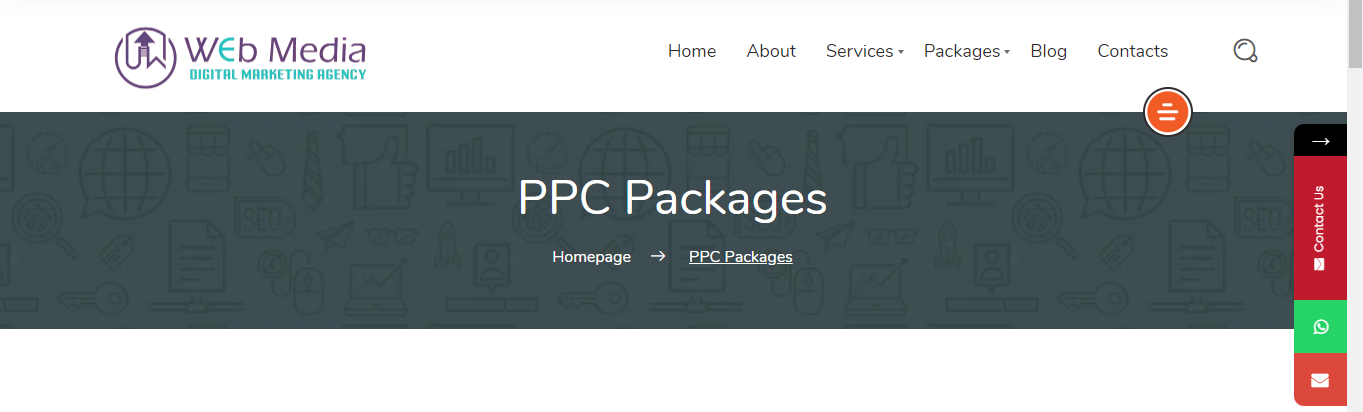Introduction of motherboard for laptop
A motherboard for laptop, also known as a mainboard or system board, is a printed circuit board that serves as the foundation for a laptop computer. It houses important components such as the CPU, memory, and other essential chips that enable a laptop to function.
In a laptop, the motherboard is designed to fit into a specific chassis, and its layout is optimized to fit all the necessary components in a compact form factor. The size of the motherboard is determined by the size of the laptop’s screen, with smaller laptops typically featuring smaller motherboards.
The motherboard also provides connectivity options for other internal components, such as hard drives, solid-state drives, and optical drives, as well as external peripherals such as USB devices and Ethernet cables.
The motherboard in a laptop is typically not user-upgradable, which means that it cannot be easily replaced by the end user. However, in some cases, certain components such as the RAM or storage may be upgradeable, depending on the specific laptop model.
Understanding Laptop Motherboard Specifications
Understanding the specifications of a laptop motherboard can help you determine its capabilities, limitations, and compatibility with other components. Here are some key specifications to look for:
Form factor:
The form factor of a motherboard determines its size and shape and must be compatible with the laptop’s chassis. Common form factors for laptop motherboards include Mini-ITX, Micro-ATX, and ATX.
CPU socket:
The CPU socket on a motherboard determines what type of processor it can accommodate. Laptop motherboards often have soldered-on CPUs, meaning that the processor is integrated into the motherboard and cannot be replaced.
RAM slots:
The number and type of RAM slots on a motherboard determine the maximum amount and type of memory it can accommodate. Laptop motherboards may have one or two RAM slots, with support for DDR3 or DDR4 memory.
Storage options:
The motherboard provides connectivity options for storage devices such as hard drives and solid-state drives. Look for specifications such as SATA or NVMe support, and the number of available ports.
Graphics:
Some laptop motherboards have integrated graphics processors, while others may have dedicated graphics cards that can be upgraded. Look for specifications such as GPU model, VRAM, and compatibility with external displays.
Connectivity:
The motherboard provides connectivity options for external peripherals such as USB devices and Ethernet cables. Look for specifications such as USB 2.0, USB 3.0, and Ethernet speed.
It’s important to note that laptop motherboards are often proprietary and not interchangeable with other laptop models. If you’re looking to upgrade your laptop’s components, it’s best to consult with a professional laptop manufacturer for compatibility and upgrade options.
Choosing the Right Laptop Motherboard for Your Needs
Choosing the right laptop motherboard for your needs can be a complex task, as there are many factors to consider.
Compatibility:
The motherboard must be compatible with the other components in your laptop, such as the CPU, RAM, and storage. Check the specifications of your existing components and make sure they are compatible with the motherboard you are considering.
Form factor:
The motherboard must fit into the laptop’s chassis, so be sure to choose a motherboard with the correct form factor for your laptop.
Processor support:
Make sure the motherboard supports the processor you want to use, and that the CPU socket is compatible with your processor.
RAM support:
Consider the number and type of RAM slots on the motherboard, and make sure it can accommodate the amount of memory you need.
Storage support:
Check the storage options on the motherboard, such as SATA and NVMe support, and make sure it can accommodate the type and number of storage devices you need.
Graphics support:
If you need a dedicated graphics card, make sure the motherboard has a compatible PCIe slot and supports the specific graphics card you want to use.
Connectivity:
Consider the connectivity options on the motherboard, such as USB ports and Ethernet, and make sure they meet your needs.
Brand and reliability:
Choose a reputable brand with a good track record of reliability and quality.
It’s important to note that laptop motherboards are often proprietary and specific to certain laptop models. If you are looking to replace a faulty motherboard or upgrade your laptop’s components, it’s best to consult with a professional laptop manufacturer to ensure compatibility and avoid damaging your laptop.
Installing and Maintaining Your Laptop Motherboard
Installing and maintaining a laptop motherboard can be a complex process, and it’s important to take the necessary precautions to avoid damaging the motherboard or other components. Here are some general guidelines to help you install and maintain your laptop motherboard:
Prepare the workspace:
Before working on your laptop, ensure that you have a clean and static-free workspace. Use an antistatic mat or wrist strap to prevent static electricity from damaging your components.
Disconnect power and remove the battery:
Always disconnect the power source and remove the battery before working on your laptop.
Follow manufacturer instructions:
Follow the manufacturer’s instructions carefully when removing and installing the motherboard. Make sure to disconnect all cables and components, and keep track of any screws or other small parts.
Install the new motherboard:
When installing the new motherboard, make sure to align it properly with the chassis and reattach all cables and components. Be careful not to overtighten screws or damage any connectors.
Install drivers and updates:
Once the new motherboard is installed, you may need to install drivers and updates for the new hardware. Follow the manufacturer’s instructions and download the necessary software from their website.
Maintain the motherboard:
To keep your motherboard functioning properly, keep it clean and free of dust and debris. Use compressed air or a soft brush to remove any dirt or debris, and avoid using water or harsh chemicals.
Monitor temperature and performance:
Keep an eye on the temperature and performance of your laptop to ensure that the new motherboard is functioning properly. Use software tools to monitor the temperature and performance, and address any issues that arise.
Seek professional help if needed:
If you are unsure about any aspect of installing or maintaining your laptop motherboard, seek professional help. Attempting to repair or replace components without the necessary expertise can lead to further damage or void your warranty.
Remember to always take precautions when working with laptop components, and follow the manufacturer’s instructions carefully to avoid damaging your laptop or its components.
Conclusion
In conclusion, the motherboard is one of the most important components of a laptop, as it provides connectivity and support for all other components. When choosing a laptop motherboard, it’s important to consider factors such as compatibility, form factor, processor and RAM support, storage and graphics support, connectivity, and brand reliability. Installing and maintaining a laptop motherboard requires careful attention to detail and adherence to manufacturer instructions, as well as proper workspace and tools. With proper care and maintenance, a laptop motherboard can provide reliable and high-performance support for years to come.