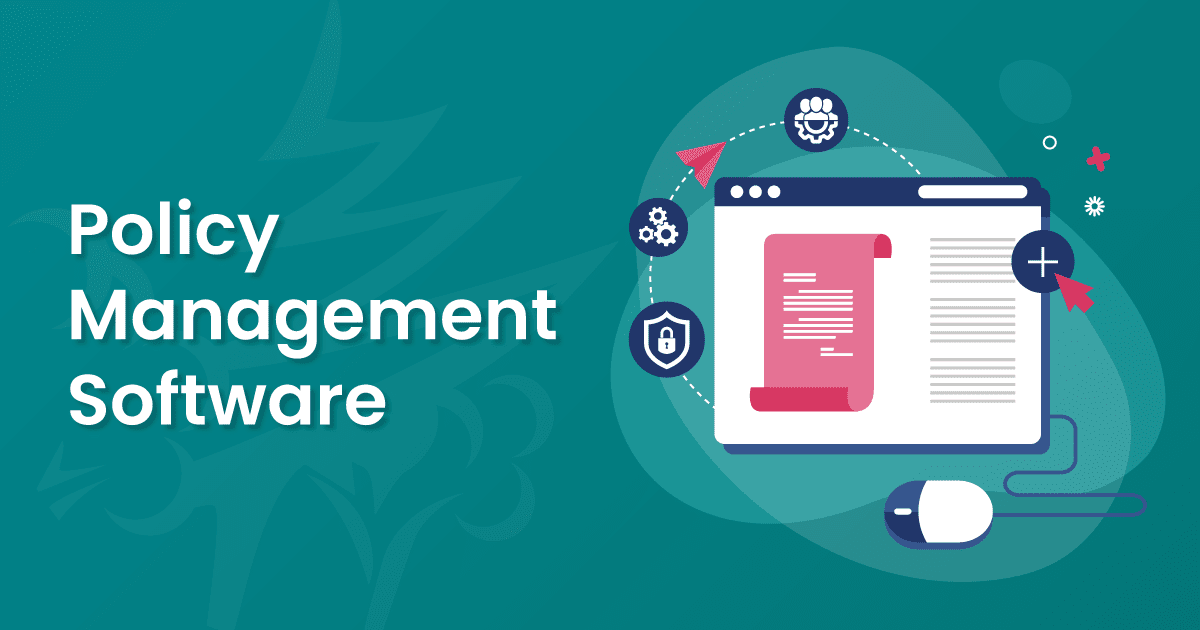Shopware Payment gateways play a pivotal role in the success of any eCommerce platform. A seamless and secure payment process is essential to provide a positive shopping experience for customers. In this blog post, we’ll explore the developer’s approach to integrating payment gateways into Shopware, a popular and versatile eCommerce platform.
Understanding Payment Gateways
Shopware development is the foundation for creating a tailored and efficient eCommerce solution that meets the unique needs of businesses and their customers. Payment gateways are software applications that facilitate the secure transmission of payment information between a website and the financial institutions involved in a transaction. They allow customers to make online payments, ensuring the transfer of funds and authorization of the transaction.
Why Efficient Payment Integration Matters
Efficient payment integration is crucial for an eCommerce platform like Shopware for several reasons:
-
Enhanced User Experience: A seamless payment process ensures a positive user experience, reducing cart abandonment rates.
-
Security and Compliance: Proper integration ensures that sensitive payment data is handled securely and in compliance with industry standards.
-
Global Expansion: Integrated payment gateways enable transactions in multiple currencies and regions, facilitating global expansion.
Steps to Integrate Payment Gateways in Shopware
1. Selecting a Payment Gateway
Choose a reliable payment gateway that aligns with your business requirements, considering factors such as transaction fees, supported countries, and available features.
2. Creating a Shopware Plugin
Develop a Shopware plugin to encapsulate the payment gateway integration. This plugin will handle the communication between Shopware and the chosen payment gateway.
3. Integration Configuration
Configure the payment gateway settings within the Shopware plugin, including API credentials, webhook URLs, and any other necessary configurations.
4. Implementing Payment Handlers
Implement payment handlers within the Shopware plugin to manage payment initiation, transaction processing, and response handling from the payment gateway. While integrating payment gateways, developers can enhance functionality and streamline the process using custom Shopware modules designed for specific payment solutions.
5. UI Customization
Integrate the payment gateway’s user interface seamlessly into Shopware’s checkout process, ensuring a cohesive and intuitive payment experience for customers.
6. Testing and Debugging
Thoroughly test the payment integration in a sandbox or staging environment, simulating various scenarios to identify and fix any potential issues.
Shopware Payment Gateway Integration Tools
Shopware offers various tools and resources to assist developers in seamlessly integrating payment gateways:
-
Shopware Payment Plugin Framework: Leverage the built-in payment plugin framework provided by Shopware to expedite the integration process.
-
Developer Documentation: Utilize the comprehensive developer documentation available on the Shopware website, offering guidelines and best practices for payment gateway integration.
Conclusion
Integrating payment gateways in Shopware requires careful planning, coding, and testing to ensure a smooth and secure payment experience for customers. By following the outlined steps and utilizing Shopware’s available resources, developers can successfully integrate payment gateways, improving user satisfaction and facilitating seamless transactions within the eCommerce platform. If you’re seeking expertise in integrating payment gateways or any other complex development tasks, consider the option to hire Shopware developers with the necessary skills and experience.