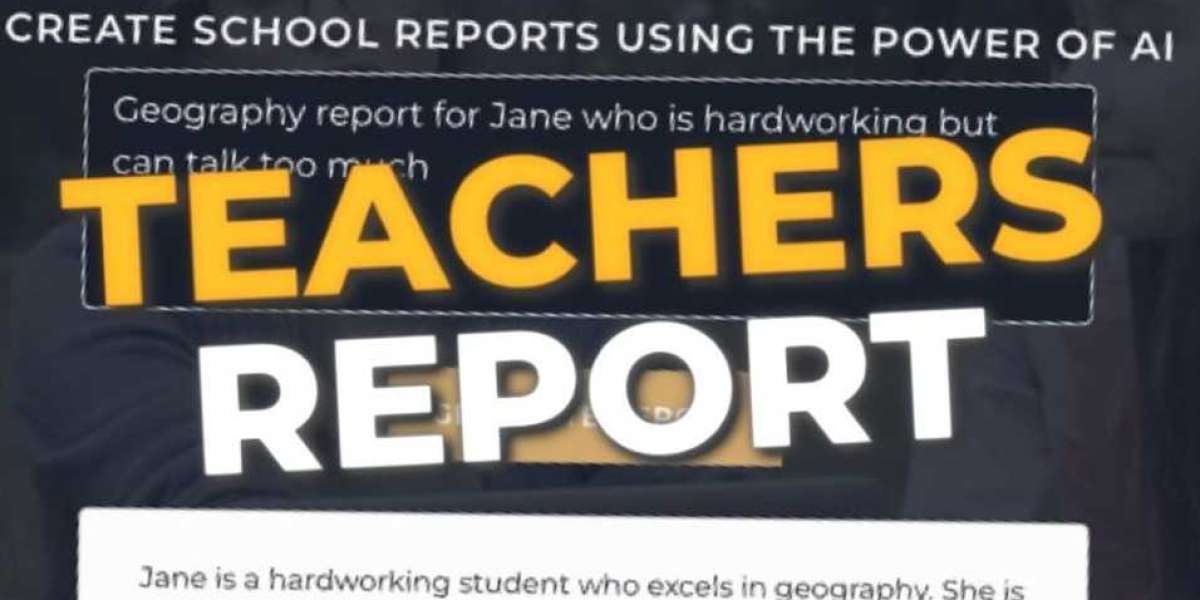Introduction
In the realm of control systems and simulation, Matlab stands as a powerful tool. State flow, an integral part of Matlab’s Simulink toolbox, allows engineers and researchers to model complex systems with ease. Whether you’re a student trying to understand state flow or a professional looking to enhance your skills, this article will provide insights, tips, and guidance on mastering state flow in Matlab.
State Flow Matlab Assignment: Unraveling the Basics
State flow forms the backbone of various real-world applications, including aerospace, automotive systems, and robotics. Understanding the fundamental concepts is crucial for tackling assignments and projects related to state flow. Here, we’ll break down the core components:
You may also learn more about how to buy state flow MATLAB assignment help.
Defining State Flow
State flow is a visual programming language in Matlab’s Simulink environment. It enables the modeling and simulation of complex systems through state machines and flowcharts.
States and Transitions
In state flow, a system’s behavior is represented by states, each corresponding to a specific mode or condition. Transitions define how the system moves from one state to another based on conditions or events.
State Charts
State charts provide a graphical representation of states, transitions, and events. They offer a clear visualization of a system’s behavior, making it easier to analyze and modify.
Events and Conditions
Events trigger transitions between states. Conditions associated with transitions determine the criteria for moving from one state to another.
Actions and Reactions
Actions are tasks performed when entering or exiting a state. Reactions are actions performed in response to specific events while within a state.
Applications of State Flow in Engineering
State flow finds application in diverse engineering domains. Let’s explore some key areas where state flow proves invaluable:
Aerospace Systems
In avionics and aerospace engineering, state flow models simulate flight control systems, autopilots, and guidance systems. These models help optimize performance and ensure safe operation.
Automotive Control
State flow is instrumental in designing automotive control systems such as ABS (Anti-lock Braking System), engine control units, and cruise control. It aids in achieving optimal vehicle performance and fuel efficiency.
Robotics and Automation
Robotic systems rely on state flow to define the behavior of robots in different scenarios. It’s used in designing control strategies for robot movements, interactions, and decision-making.
Industrial Processes
State flow models play a role in optimizing industrial processes. Whether it’s managing assembly lines, controlling machinery, or regulating temperature and pressure, state flow ensures efficiency.
Mastering State Flow Matlab Assignments
Tackling state flow Matlab assignments requires a systematic approach. Here’s a step-by-step guide to excel in your assignments:
Understand the Problem Statement
Begin by thoroughly understanding the assignment’s requirements. Identify the states, events, transitions, and conditions mentioned in the problem.
Design the State Chart
Create a state chart that visually represents the system’s behavior. Use the appropriate blocks to define states, transitions, and events.
Define Actions and Reactions
Specify the actions that need to be performed when entering or exiting each state. Define reactions to events as well.
Test and Debug
Before finalizing your assignment, simulate the state flow model and test different scenarios. Debug any errors or unexpected behavior.
Optimize and Refine
Review your assignment to ensure efficiency and accuracy. Optimize the state flow model if needed, making it more concise and comprehensible.
FAQs
How do I create a state flow in Matlab?
To create a state flow in Matlab, open Simulink and drag the Stateflow chart block into the model. Then, define states, transitions, and events using the various blocks available.
Can I use state flow for software development?
Yes, state flow can be used for software development to model the behavior of complex software systems, especially those with intricate logic and multiple states.
What are some advantages of using state flow?
State flow offers visual representation, simplifies complex systems, aids in debugging, and facilitates communication among team members working on a project.
Is state flow suitable for real-time systems?
Absolutely. State flow is used extensively in real-time systems, such as control systems for spacecraft, airplanes, and industrial automation.
How can I learn state flow effectively?
Apart from articles like this, Matlab’s official documentation provides comprehensive tutorials on state flow. Hands-on practice with small projects will also enhance your understanding.
Can I use state flow for academic research?
Yes, state flow is a valuable tool for academic research, especially in fields involving control systems, automation, and robotics.
Summary
As you delve into the world of state flow in Matlab, you’ll unlock new dimensions of control systems and simulation. From aerospace to robotics, state flow finds its application across industries, making it an essential skill for engineers. By mastering the basics, exploring diverse applications, and honing your assignment-solving skills, you’ll not only excel in your coursework but also contribute to innovative solutions in the engineering landscape.
Also read: How to Learn R Programming Fast?